Blendy Spot Effect
To use this tutorial you will need basic knowledge of PW. Here I'll cover how to use paintballs to create a blended effect between two colors. This can help polish up hexed files and add a little detail to otherwise simple files.
I've opened the dane file just as an example, this tutorial applies to all breeds and species of petz.
Make sure you make backups of all your breedfiles.

One
Open your breed in PetzWorkshop, and paint it to your liking. Then decide where you want to "blend" your colors. A common place is the legs.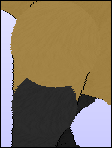
Two
Select the ball you would like to blend.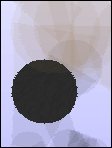
Three
Set your paintball options up like this (obviously substituting in your desired color):
Four
Place 2-3 of these paintballs closer to area of the same color (for example I'm placing these closer to the top of the ball, since the ball above my selected one is also tan)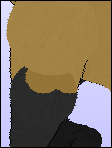
Five
Change your paintball size to 40 and place a few underneath the ones you just made. Feel free to let them touch or even overlap, scatter them around.
Six
Change your paintball size to 30 and repeat.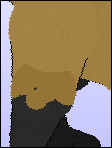
Seven
Change your paintball size to 20 and repeat, but place these a bit lower than the others.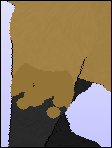
Eight
You can stop there, or I like to go back and add some paintballs in the second color over top of the first. Vary the size just like you did before, only keep it at or below size 20.

That back leg looks a lot better than the others do, yeah? You can do this anywhere two colors meet to give it a more natural look. :D

