Textures
Here are some external textures for hexing. They will work in all Petz versions. ^__^

To Use
- Save them to Resource\Dogz, Resource\Catz, or wherever you keep your textures.
- Using LNZPro, add them to [Texture List] in your breedfile by changing "art\textures\texture.bmp 1" to "Resource\Dogz (or Catz)\texture.bmp 0".
- For the brindles, change the last number (transparency) to 65.

Guidelines
- You can freely use and edit anything on this page.
- You can put these things on your own website for download.
- You can send these things to friends and otherwise redistribute them.
- All I ask is that you mention where you got it, or link back ot Filthy Hippie.


Vortex
Download.
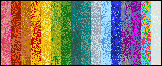
Mottledz
These textures all end in "z" so you can tell them apart from others. They give a blendy look to the untexturable colors without the hassle of spots.
Download.

Bright Rainbow Hair6
These are Hair6 brindle turned rainbow. There is also a multicolor version. Remember to set the transparency to 65.
Download.
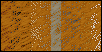
Natural Hair6
Hair6 recolored using the natural coat colors, so you can use any color brindle with any base coat color. Set the transparency to 65.
Download.

Camo
Camo textures for your stealthy hexes.
Download.

Flower Recolors
More color options for the classic flower texture. All have a grey background, set the transparency to 25 to get flowers on other coat colors.
Download.

Pastel Rainbow Set
A soft & sweet set of textures for rainbow lovers.
Download.

